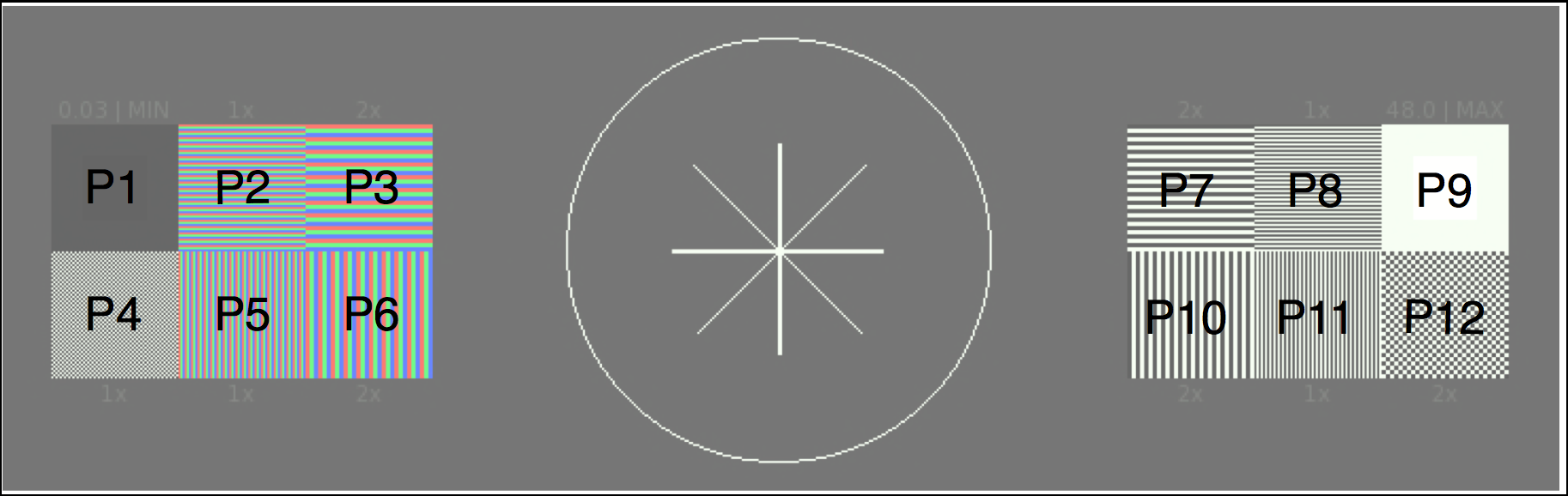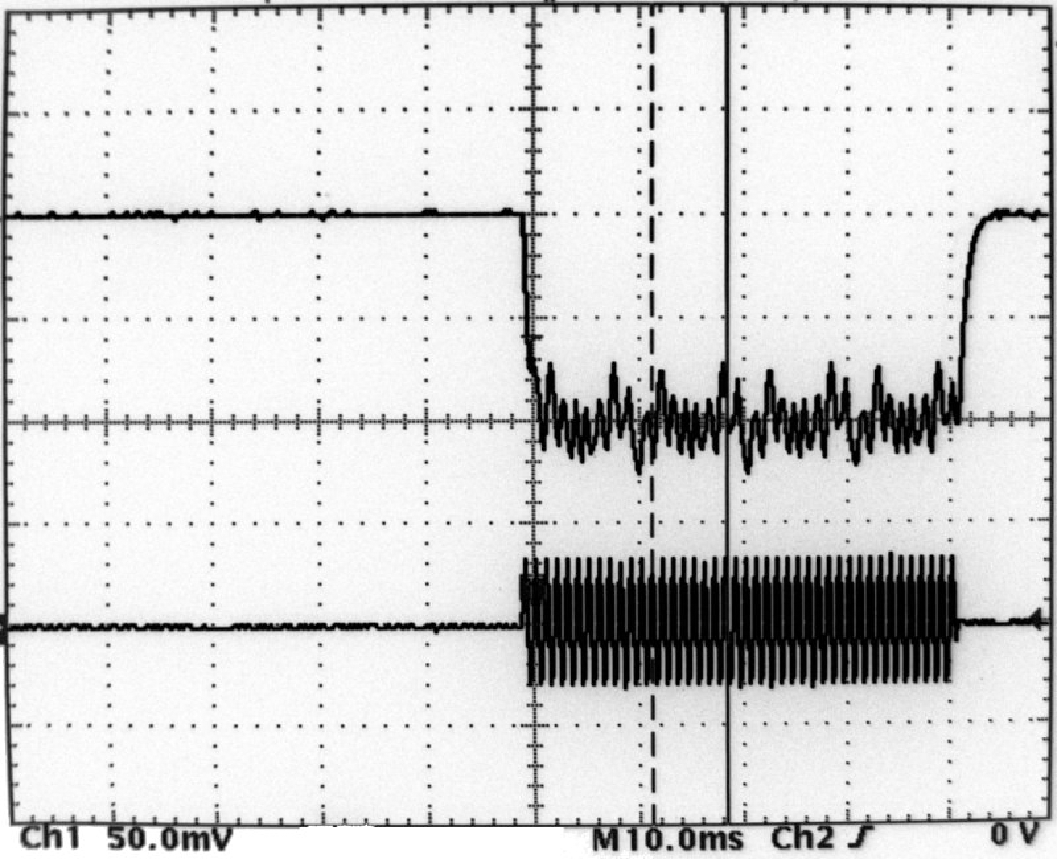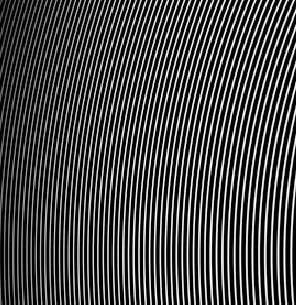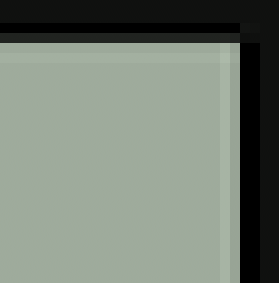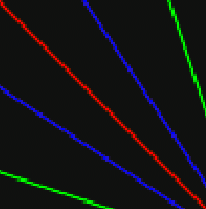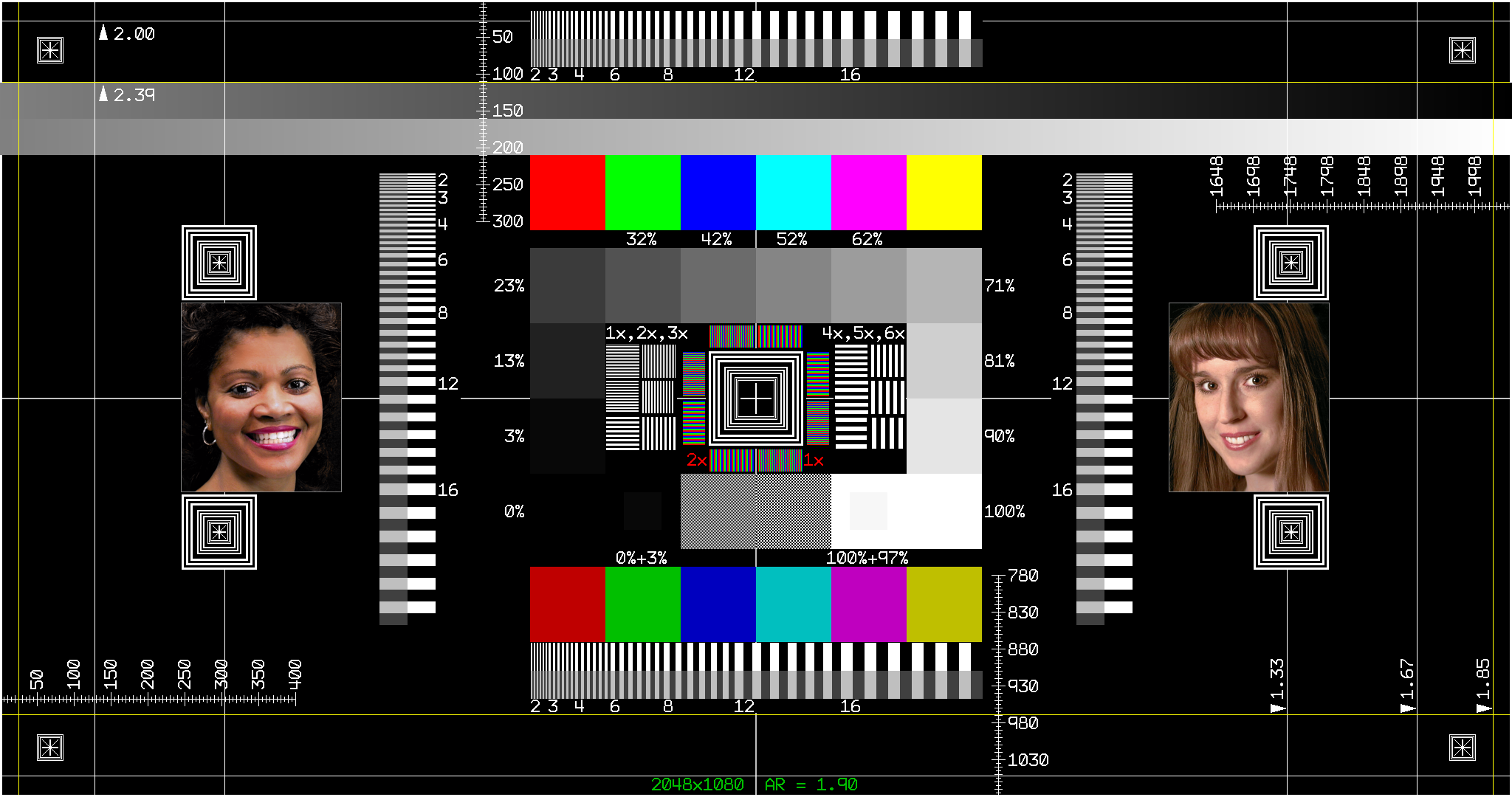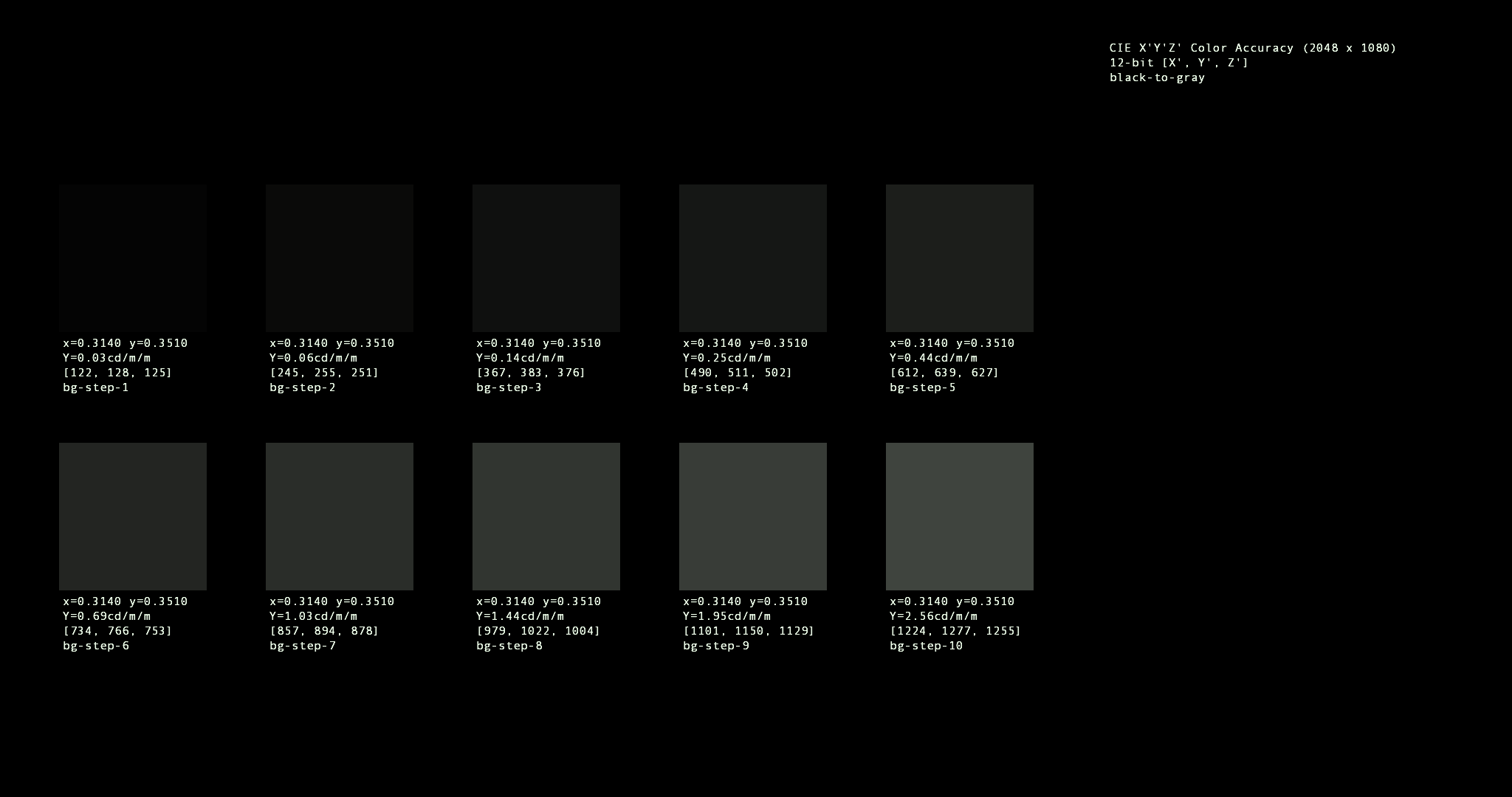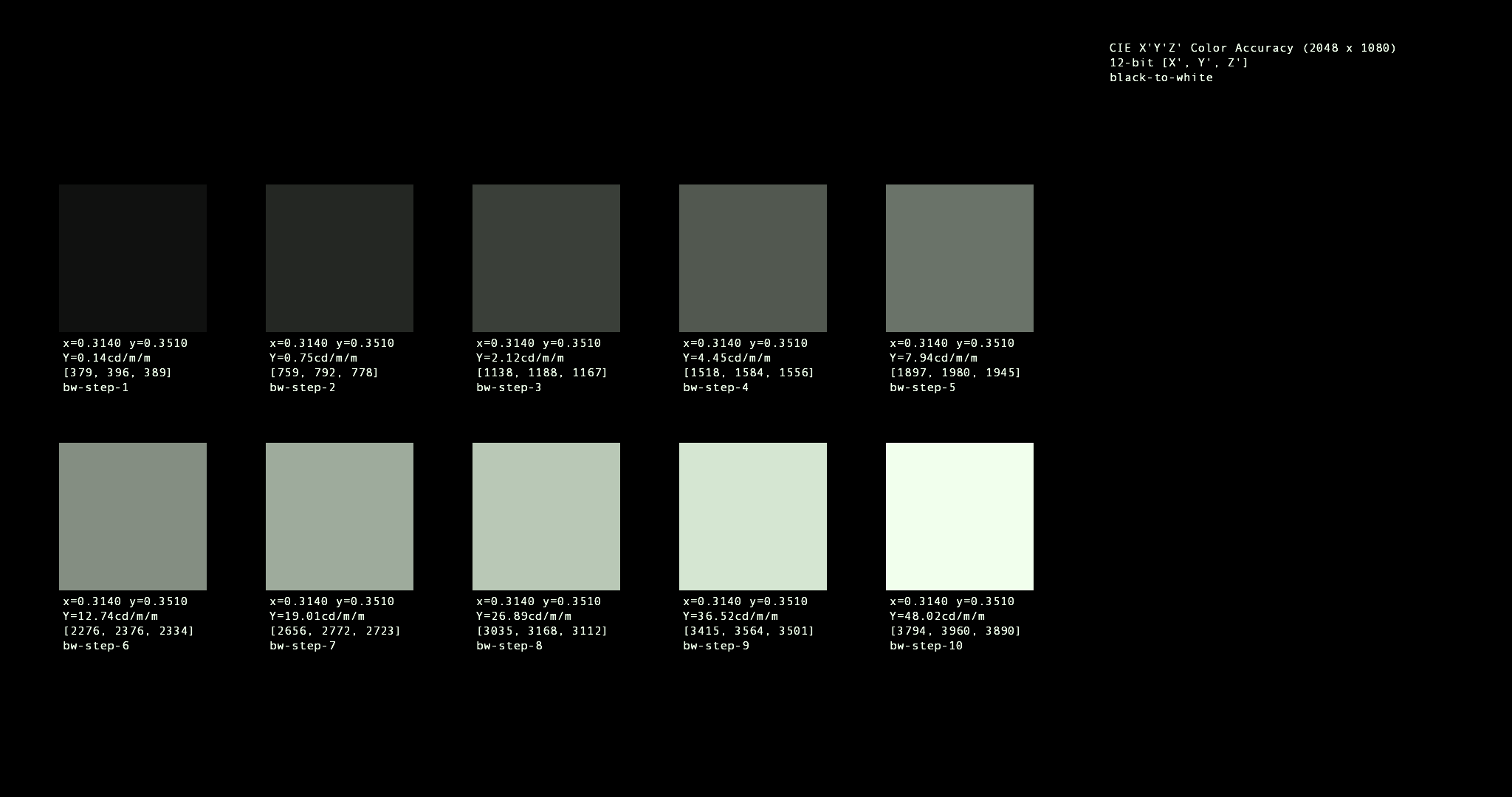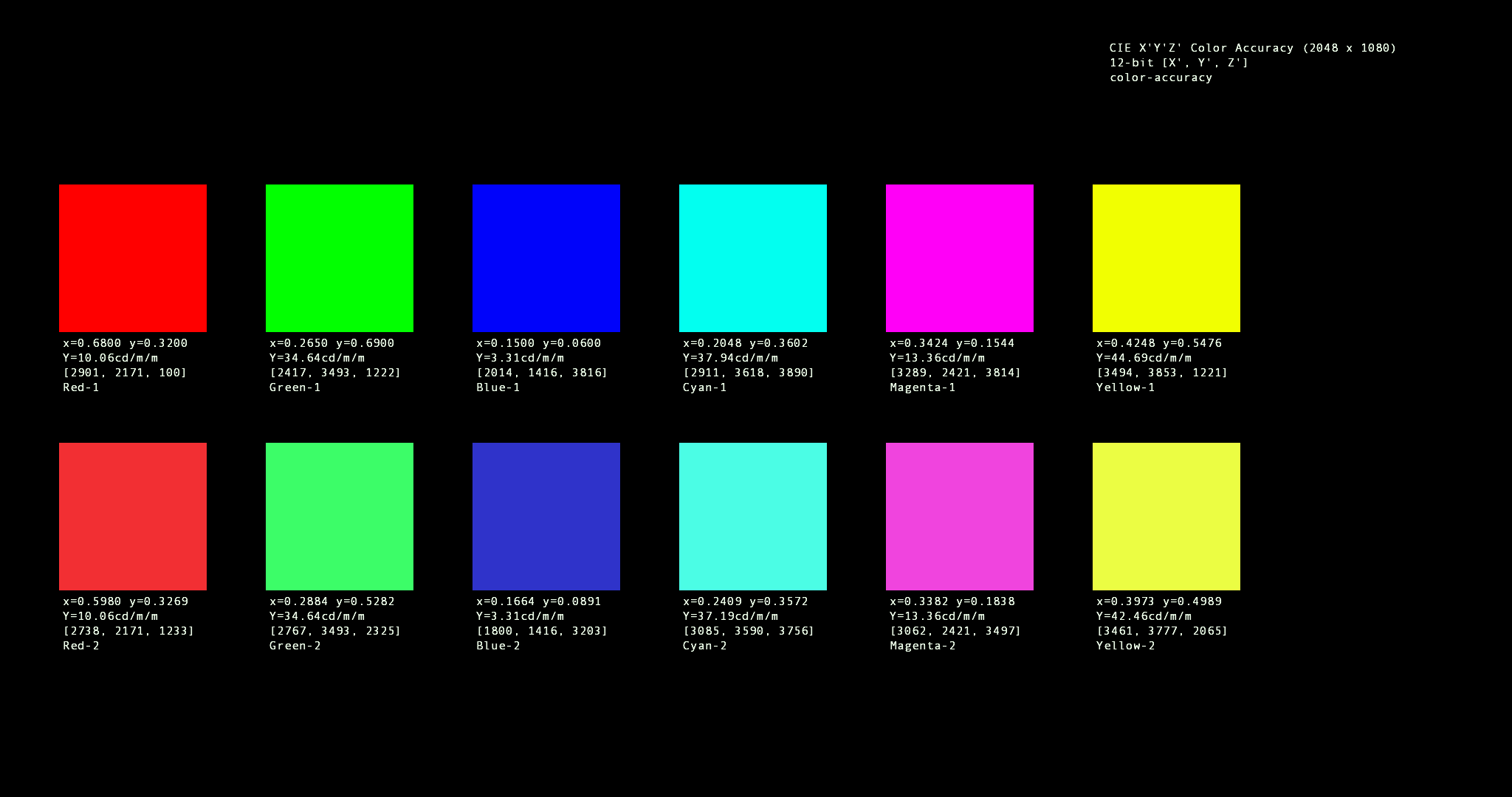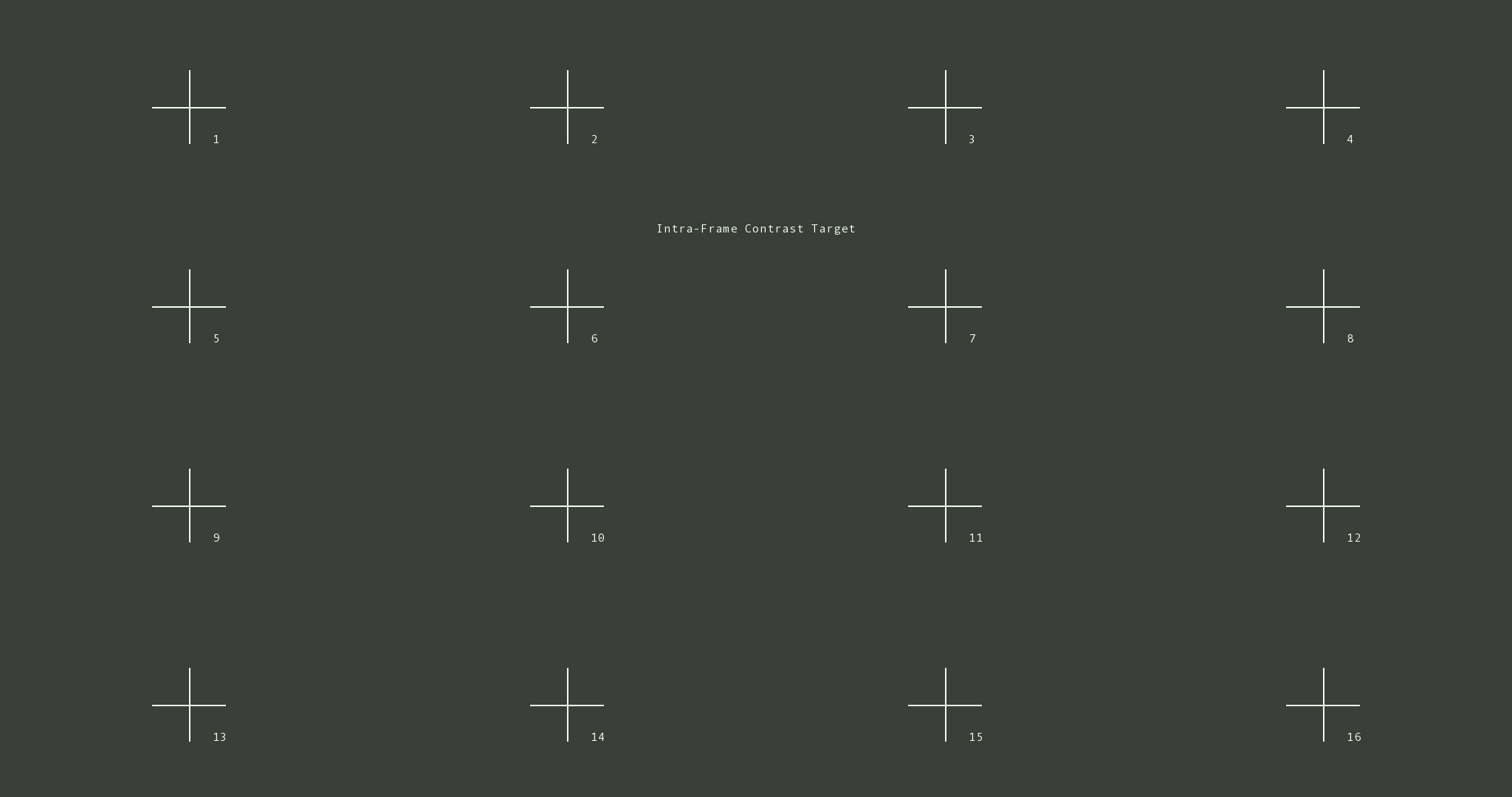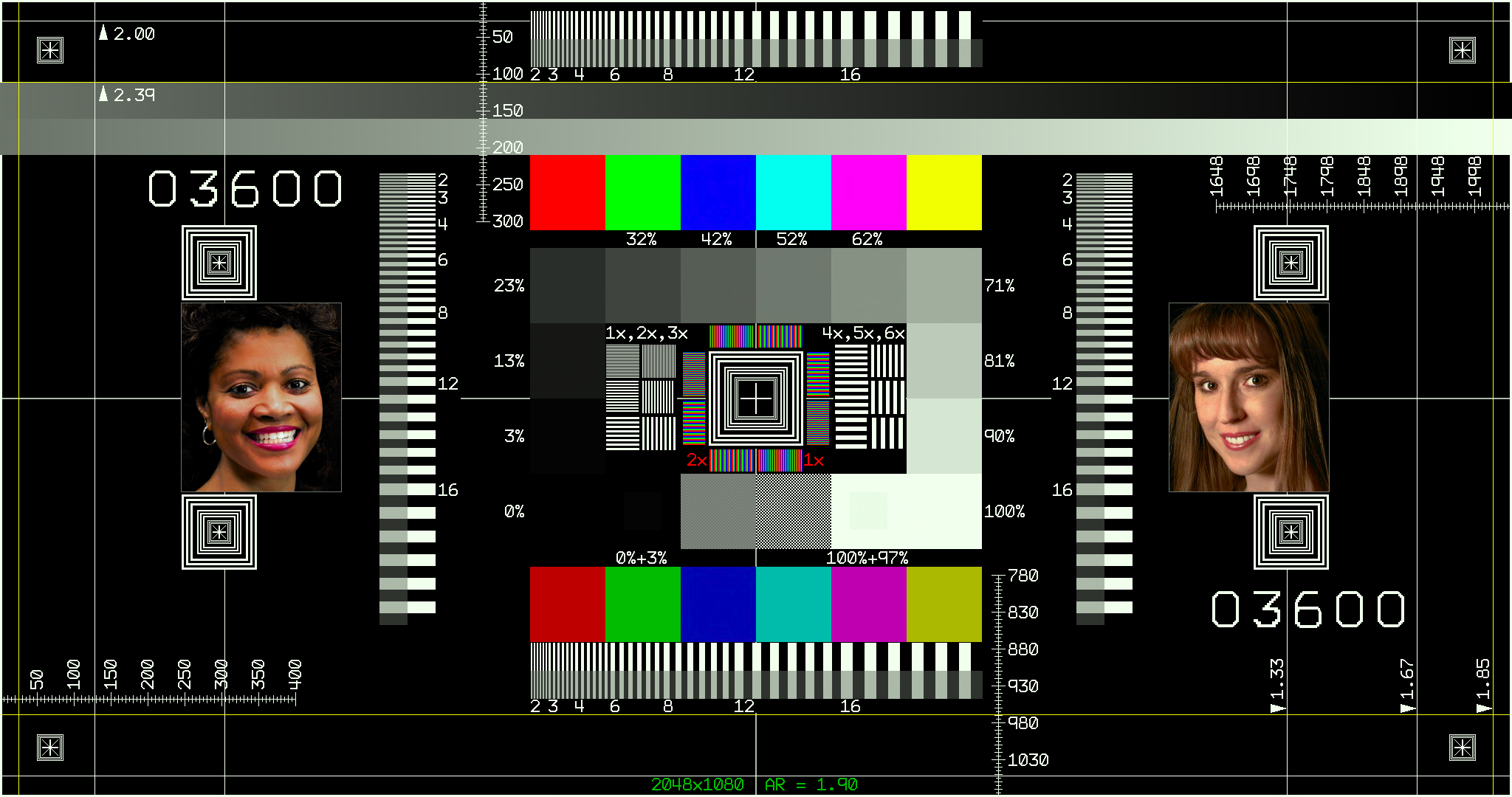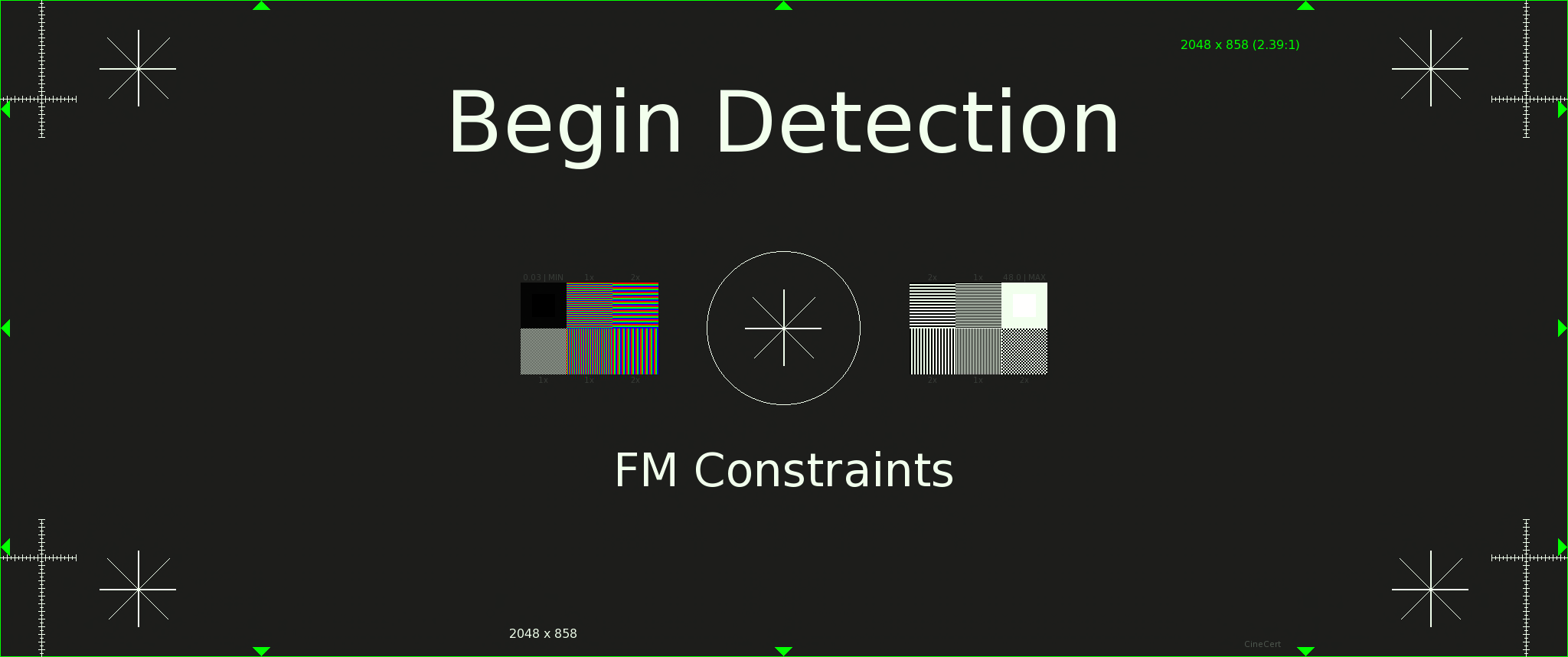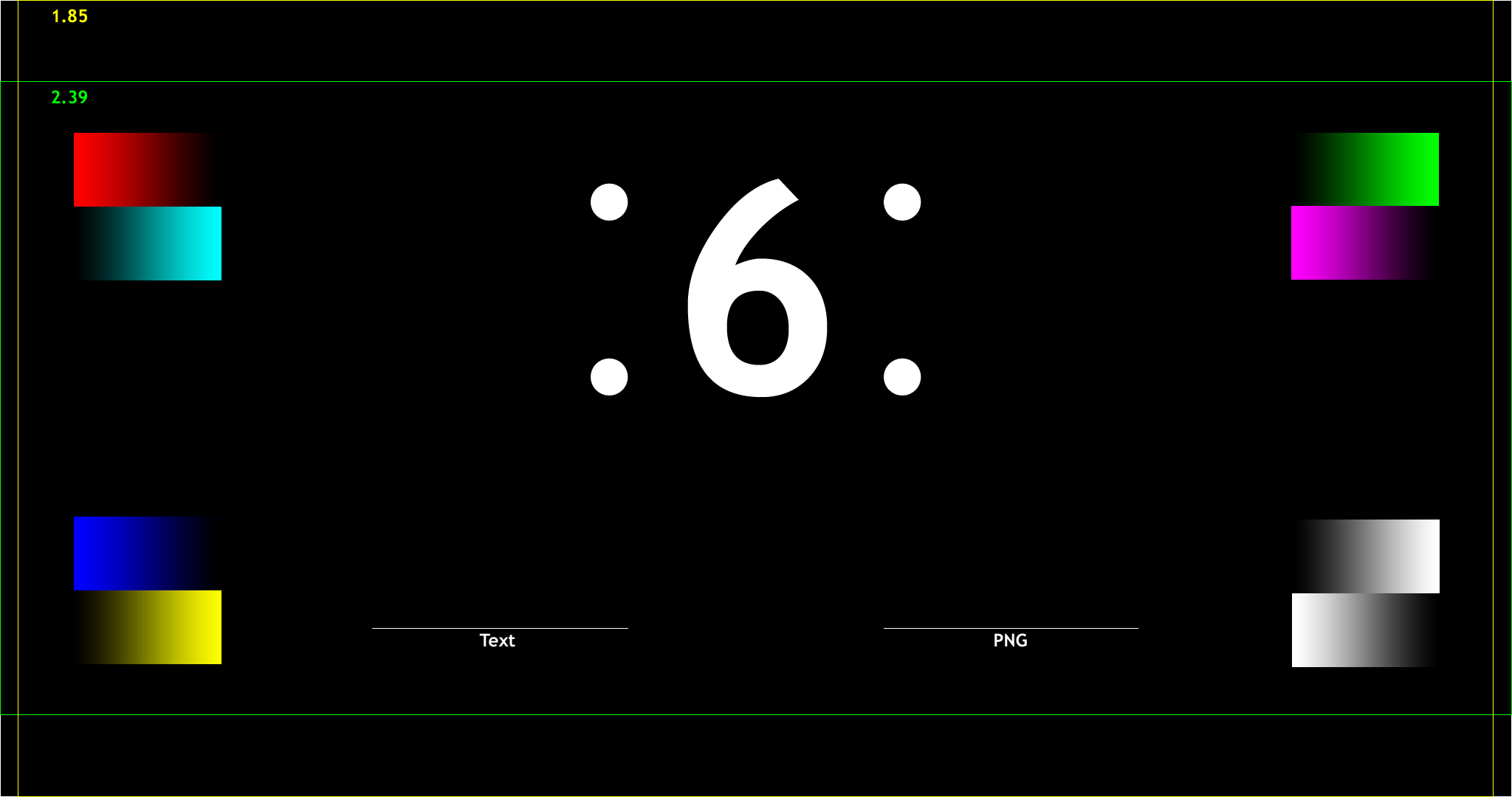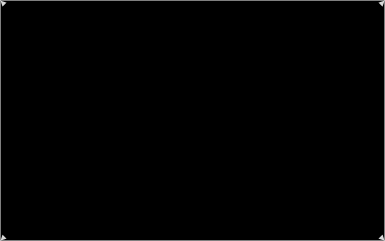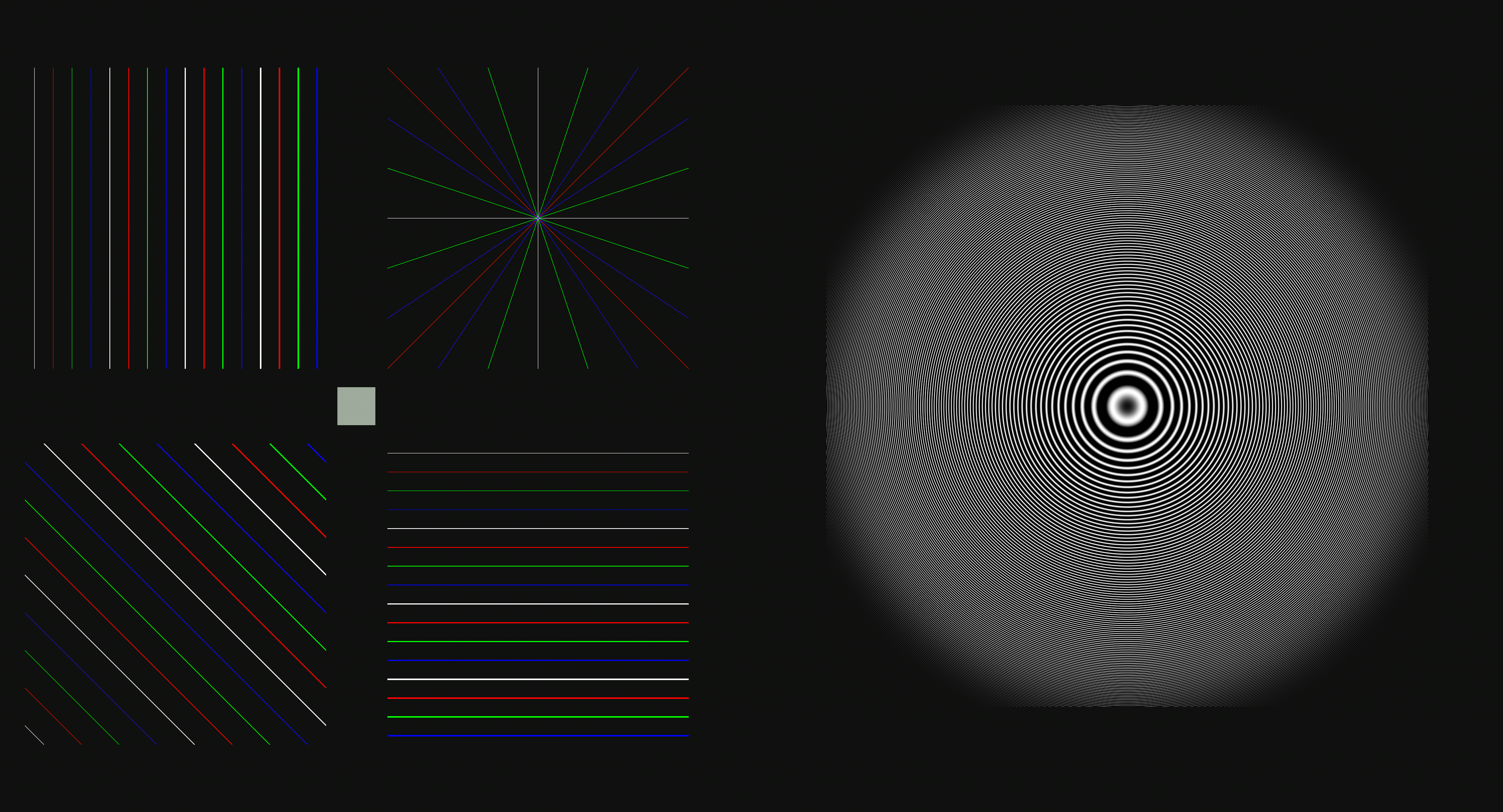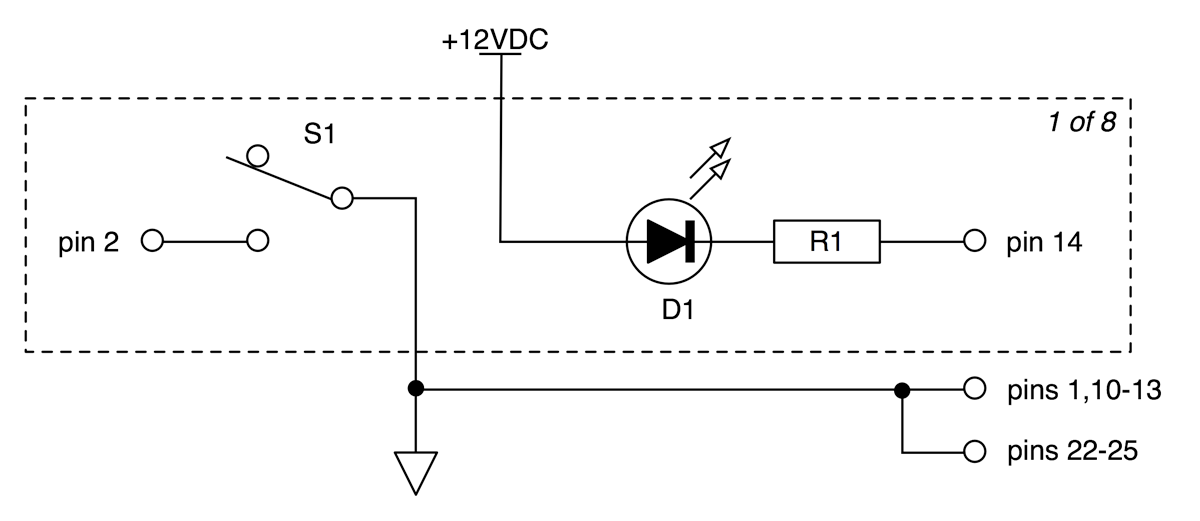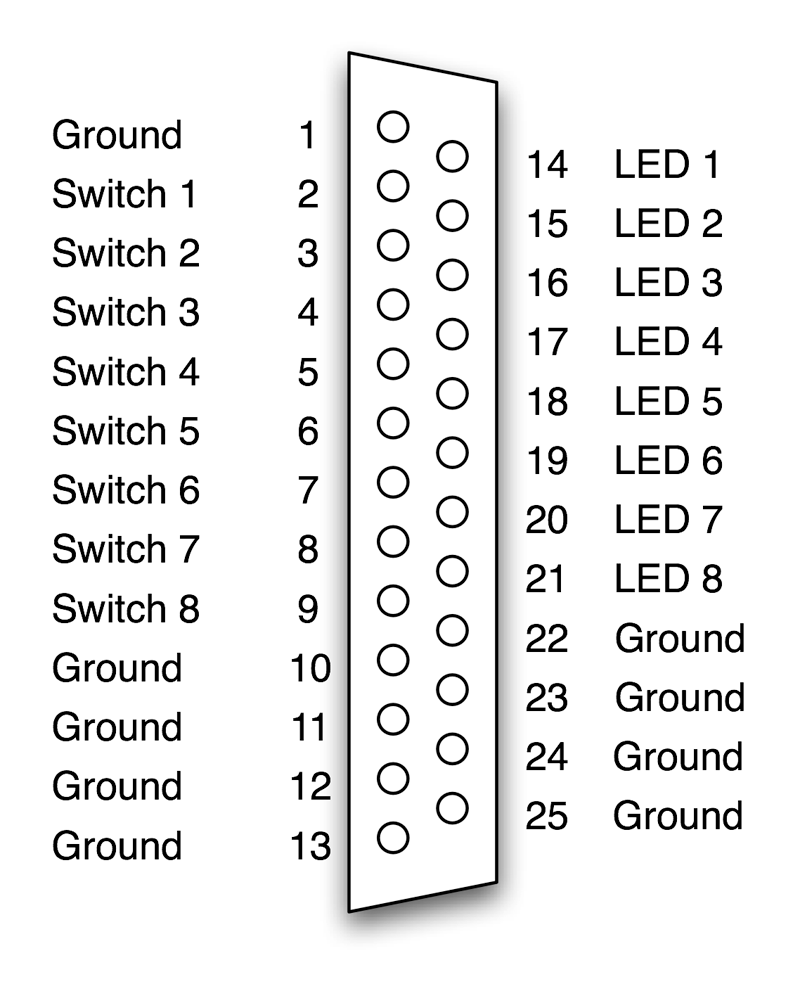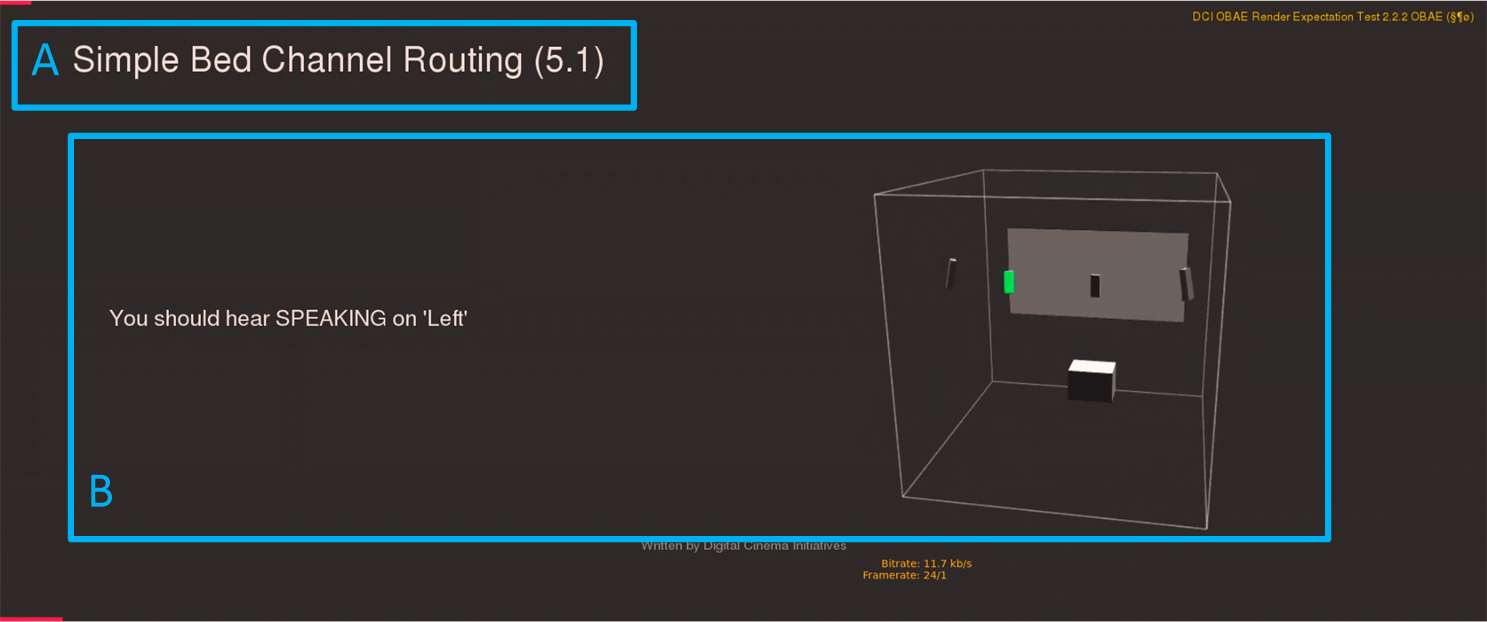Chapter 1. Introduction 🔗
Digital Cinema Initiatives, LLC (DCI) is a joint venture of Disney, Fox, Paramount, Sony Pictures Entertainment, Universal, and Warner Bros. Studios. The primary purpose of DCI is to establish uniform specifications for d-cinema. These DCI member companies believe that d-cinema will provide real benefits to theater audiences, theater owners, filmmakers and distributors. DCI was created with the recognition that these benefits could not be fully realized without industry-wide specifications. All parties involved in d-cinema must be confident that their products and services are interoperable and compatible with the products and services of all industry participants. The DCI member companies further believe that d-cinema exhibition will significantly improve the movie-going experience for the public.
Digital cinema is today being used worldwide to show feature motion pictures to thousands of audiences daily, at a level of quality commensurate with (or better than) that of 35mm film release prints. Many of these systems are informed by the Digital Cinema System Specification, Version 1.0, published by DCI in 2005. In areas of image and sound encoding, transport security and network services, today's systems offer practical interoperability and an excellent movie-going experience. These systems were designed, however, using de-facto industry practices.
With the publication of the Digital Cinema System Specification [DCI-DCSS] , and the publication of required standards from SMPTE, ISO, and other bodies, it is possible to design and build d-cinema equipment that meets all DCI requirements. Manufacturers preparing new designs, and theaters planning expensive upgrades are both grappling with the same question: how to know if a d-cinema system is compliant with DCI requirements?
Note: This test plan references standards from SMPTE, ISO, and other bodies that have specific publication dates. The specific version of the referenced document to be used in conjunction with this test plan shall be those listed in Appendix F .
1.1. Overview 🔗
This Compliance Test Plan (CTP) was developed by DCI to provide uniform testing procedures for d-cinema equipment. The CTP details testing procedures, reference files, design evaluation methods, and directed test sequences for content packages and specific types of equipment. These instructions will guide the Test Operator through the testing process and the creation of a standard DCI compliance evaluation report.
This document is presented in three parts and eight appendices.
-
Part
I.
Procedural
Tests
—
contains
a
library
of
test
procedures
for
elements
of
a
d-cinema
system.
Many
of
the
test
procedures
are
applicable
to
more
than
one
element.
The
procedure
library
will
be
used
in
Part
III.
Consolidated
Test
Procedures
to
produce
complete
sequences
for
testing
content
and
specific
types
of
systems.
- Chapter 2. Digital Cinema Certificates — describes test objectives and procedures to test d-cinema certificates and devices which use d-cinema certificates for security operations.
- Chapter 3. Key Delivery Messages — describes test objectives and procedures to test Key Delivery Messages (KDM) and devices which decrypt KDM payloads.
- Chapter 4. Digital Cinema Packaging — describes test objectives and procedures to test the files in a Digital Cinema Package (DCP).
- Chapter 5. Common Security Features — describes test objectives and procedures to test security requirements that apply to more than one type of d-cinema device ( e.g. , an SMS or a projector). Security event logging is also addressed in this chapter.
- Chapter 6. Media Block — describes test objectives and procedures to test that Media Block device operations are correct and valid.
- Chapter 7. Imaging Device — describes test objectives and procedures to test that imaging device operations are correct and valid.
- Chapter 8. Screen Management System — describes test objectives and procedures to test that Screen Management System (SMS) operations are correct and valid.
-
Part
II.
Design
Evaluation
Guidelines
—
contains
two
chapters
that
describe
DCI
security
requirements
for
the
design
and
implementation
of
d-cinema
equipment,
and
methods
for
verifying
those
requirements
through
document
analysis.
Requirements
in
this
part
of
the
CTP
cannot
easily
be
tested
by
normal
system
operation.
FIPS
140
requirements
for
deriving
random
numbers,
for
example,
must
be
verified
by
examining
the
documentation
that
is
the
basis
of
the
FIPS
certification.
- Chapter 9. FIPS Requirements for a Type 1 SPB — provides a methodology for evaluating the results of a FIPS 140 security test. Material submitted for testing and the resulting reports are examined for compliance with [DCI-DCSS] requirements.
- Chapter 10. DCI Requirements Review — provides a methodology for evaluating system documentation to determine whether system aspects that cannot be tested by direct procedural method are compliant with [DCI-DCSS] requirements.
-
Part
III.
Consolidated
Test
Procedures
—
contains
consolidated
test
sequences
for
testing
d-cinema
equipment
and
content.
- Chapter 11. Testing Policy and Reporting — Provides an overview of the consolidated testing and test reports and a standard form for reporting details of the testing environment.
- Chapter 15. Integrated IMB Consolidated Test Sequence
- Chapter 20. OMB Consolidated Test Sequence
- Chapter 21. Integrated IMBO Consolidated Test Sequence
- Chapter 24. SDR Projector Consolidated Test Sequence
- Chapter 26. HDR Direct View Display Consolidated Test Sequence
- Chapter 27. SDR Direct View Display Consolidated Test Sequence
- Chapter 28. HDR Projector Consolidated Test Sequence
- Appendix A. Test Materials — Provides a complete description of all reference files used in the test procedures including Digital Cinema Packages, KDMs and Certificates.
- Appendix B. Equipment List — Provides a list of test equipment and software used to perform the test procedures. The list is not exclusive and in fact contains many generic entries intended to allow Testing Organizations to exercise some discretion in selecting their tools.
- Appendix C. Source Code — Provides computer programs in source code form. These programs are included here because suitable alternatives were not available at the time this document was prepared.
- Appendix E. GPIO Test Fixture — Provides a schematic for a GPIO test fixture.
- Appendix F. Reference Documents — Provides a complete list of the documents referenced by the test procedures and design requirements.
- Appendix G. Digital Cinema System Specification References to CTP — Provides a cross reference of [DCI-DCSS] sections to the respective CTP sections.
- Appendix H. Abbreviations — Provides explanations of the abbreviations used in this document.
- Appendix K. Summary of substantive changes — Summarizes changes across versions of this document.
1.2. Normative References 🔗
The procedures in this document are substantially traceable to the many normative references cited throughout. In some cases, DCI have chosen to express a constraint or required behavior directly in this document. In these cases it will not be possible to trace the requirement directly to an external document. Nonetheless, the requirement is made normative for the purpose of DCI compliance testing by its appearance in this document.
1.3. Audience 🔗
This document is written to inform readers from many segments of the motion picture industry, including manufacturers, content producers, distributors, and exhibitors. Readers will have specific needs of this text and the following descriptions will help identify the parts that will be most useful to them. Generally though, the reader should have technical experience with d-cinema systems and access to the required specifications. Some experience with general operating system concepts and installation of source code software will be required to run many of the procedures.
- Equipment Manufacturers
- To successfully pass a compliance test, manufacturers must be aware of all requirements and test procedures. In addition to understanding the relevant test sequence and being prepared to provide the Test Operator with information required to complete the tests in the sequence, the manufacturer is also responsible for preparing the documentation called for in Part II. Design Evaluation Guidelines .
- Testing Organizations and Test Operators
- The Testing Organizations and Test Operators are responsible for assembling a complete testing environment with all required tools and for guiding the manufacturer through the process of compliance testing. Like the manufacturer, Testing Organizations and Test Operators must be aware of all requirements and test procedures at a very high level of detail.
- System Integrators
- Integrators will need to understand the reports issued by Testing Organizations. Comparing systems using reported results will be more accurate if the analyst understands the manner in which individual measurements are made.
1.4. Conventions and Practices 🔗
1.4.1. Typographical Conventions 🔗
This document uses the following typographical conventions to convey information in its proper context.
A Bold Face style is used to display the names of commands to be run on a computer system.
A
Fixed
Width
font
is
used
to
express
literal
data
such
as
string
values
or
element
names
for
XML
documents,
or
command-line
arguments
and
output.
Examples
that
illustrate
command
input
and
output
are
displayed
in
a
Fixed
Width
font
on
a
shaded
background:
$ echo "Hello, World!"
Hello,
World!
1
Less-than
(
<
)
and
greater-than
(
>
)
symbols
are
used
to
illustrate
generalized
input
values
in
command-line
examples.
They
are
placed
around
the
generalized
input
value,
e.g.
,
<input-value>
.
These
symbols
are
also
used
to
direct
command
output
in
some
command-line
examples,
and
are
also
an
integral
part
of
the
XML
file
format.
Callouts (white numerals on a black background, as in the example above) are used to provide reference points for examples that include explanations. Examples with callouts are followed by a list of descriptions explaining each callout.
Square brackets ([ and ]) are used to denote an external document reference, e.g. , [SMPTE-377-1] .
1.4.2. Documentation Format 🔗
The test procedures documented in Part I. Procedural Tests will contain the following sub-sections (except as noted)
- Objective —
- Describes what requirements or assertions are to be proven by the test.
- Procedures —
- Defines the steps to be taken to prove the requirements or assertions given in the corresponding objective.
- Material —
- Describes the material (reference files) needed to execute the test. This section may not be present, for example, when the objective can be achieved without reference files.
- Equipment —
- Describes what physical equipment and/or computer programs are needed for executing the test. The equipment list in each procedure is assumed to contain the Test Subject. If the equipment list contains one or more computer programs, the list is also assumed to contain a general purpose computer with a POSIX-like operating system ( e.g. , Linux). This section may not be present, for example, when the objective can be achieved by observation alone.
- References —
- The set of normative documents that define the requirements or assertions given in the corresponding objective.
1.4.3. Terms, Definitions and Abbreviated Terms 🔗
- Media Block and Controlling Devices
- This term refers to the combination of a Media Block (MB), Screen Management System (SMS) or Theater Management System (TMS), content storage and all cabling necessary to interconnect these devices. Depending upon actual system configuration, all of these components may exist in a single chassis or may exist in separate chassis. Some or all components may be integrated into the imaging device (see below).
- High-Dynamic Range (HDR)
- Refers to image content that conforms to the HDR-DCDM characteristics specified at [DCI-HDR] .
- Standard Dynamic Range (SDR)
- Refers to image content that conforms to the Image DCDM characteristics specified at [SMPTE-428-1] .
- Imaging Device
- The imaging device is the device responsible for converting the electrical signals from the Media Block to a human visible picture. This includes all necessary power supplies and cabling. This includes both Projectors and Direct View Displays.
- Testing Organization
- An organization which offers testing services based on this document.
- Test Operator
- A member of the Testing Organization that performs testing services.
- Test Subject
- A device or computer file which is the subject of a test based on this document.
- Theater System
-
A
complete
exhibition
system
to
perform
playback
of
d-cinema
content,
including
all
cabling,
power
supplies,
content
storage
devices,
controlling
terminals,
media
blocks,
imaging
devices
and
sound
processing
devices
necessary
for
a
faithful
presentation
of
the
content,
plus
all
the
surrounding
devices
needed
for
full
theater
operations
including
theater
loudspeakers
and
electronics
(the
"B-Chain"),
theater
automation,
a
theater
network,
and
management
workstations
(depending
upon
implementation),
etc.
Note – There may be additional restrictions, depending on implementation. For example, some Media Blocks may refuse to perform even the most basic operations as long as they are not attached to an SMS or Imaging Device. For these environments, additional equipment may be required.
1.5. Digital Cinema System Architecture 🔗
The [DCI-DCSS] allows different system configurations, meaning different ways of grouping functional modules and equipment together. The following diagram shows what is considered to be a typical configuration allowed by DCI.
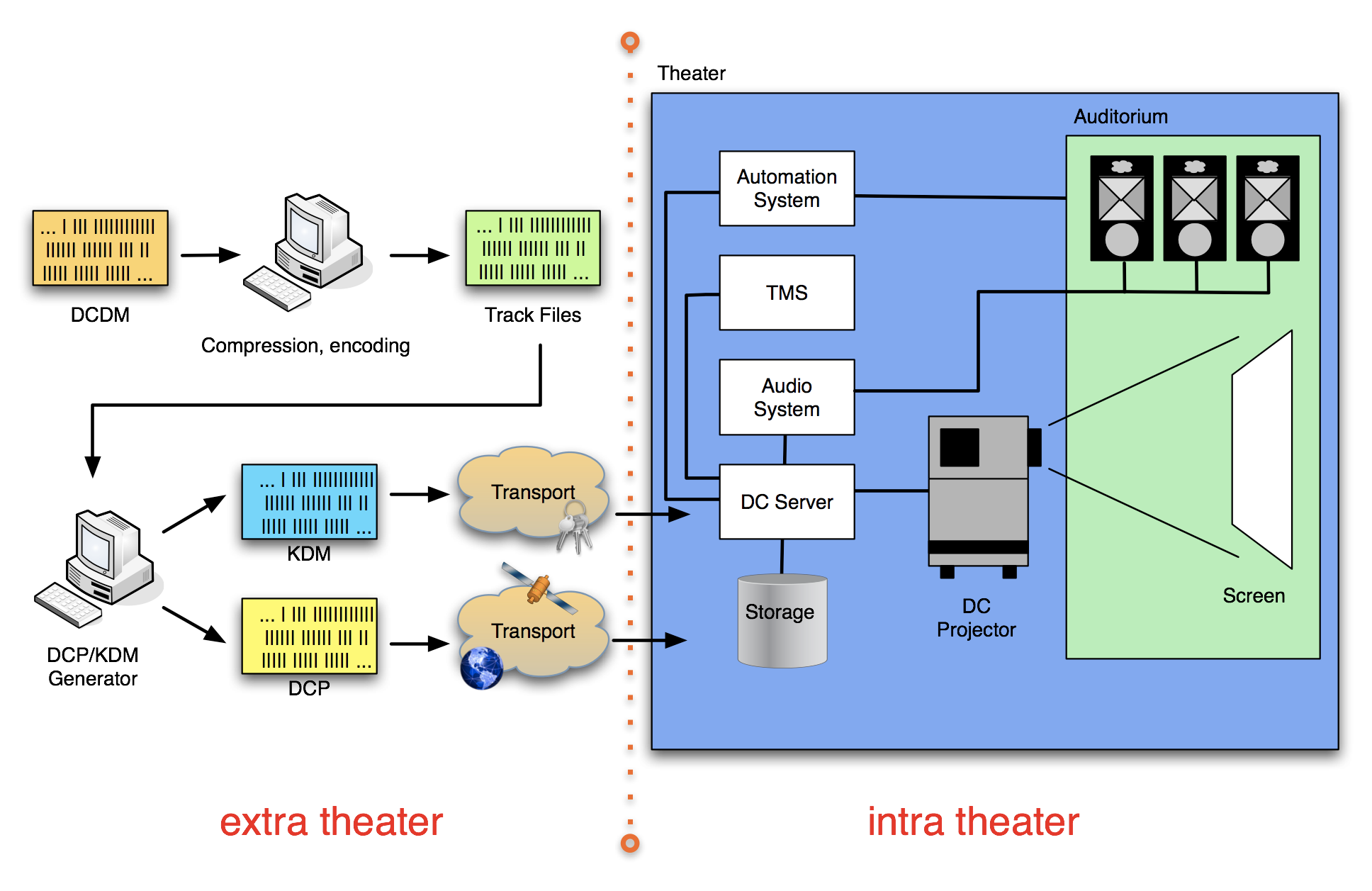
The left side of the diagram shows the extra-theater part, which deals with DCP and KDM generation and transport. The right side shows the intra-theater part, which shows the individual components of the theater system and how they work together. This test plan will test for proper DCP and KDM formats ( i.e. , conforming to the Digital Cinema System Specification), for proper transport of the data and for proper processing of valid and malformed DCPs and KDMs. In addition, physical system properties and performance will be tested in order to ensure that the system plays back the data as expected and implements all security measures as required by DCI.
While the above diagram shows what is considered to be a typical configuration allowed by the Digital Cinema System Specification, the [DCI-DCSS] still leaves room for different implementations, for example, some manufacturers may choose to integrate the Media Decryptor blocks into the Imaging Device, or share storage between d-cinema servers.
1.6. Strategies for Successful Testing 🔗
In order to successfully execute one of the test sequences given in Part III. Consolidated Test Procedures , the Test Operator must understand the details of many documents and must have assembled the necessary tools and equipment to execute the tests. This document provides all the necessary references to standards, tutorials and tools to orient the technical reader.
As an example, Section 7.5.12 requires a calculation to be performed on a set of measured and reference values to determine whether a Imaging Device's colorimetry is within tolerance. Section C.6 provides an implementation of this calculation, but the math behind the program and the explanation behind the math are not presented in this document. The Test Operator and system designer must read the reference documents noted in Section 7.5.12 (and any references those documents may make) in order to fully understand the process and create an accurate design or present accurate results on a test report.
Preparing a Test Subject and the required documentation requires the same level of understanding as executing the test. Organizations may even choose to practice executing the test internally in preparation for a test by a Testing Organization. The test procedures have been written to be independent of any proprietary tools. In some cases this policy has led to an inefficient procedure, but the resulting transparency provides a reference measurement that can be used to design new tools, and verify results obtained from any proprietary tools a Testing Organization may use.